 |
 |
 |
 |
Avemey

|
Avemey |

|
| Files | Main | Links | Photos | Anime |
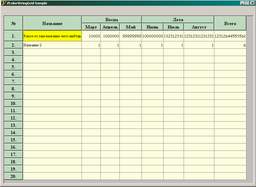
|
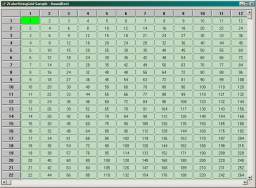
|
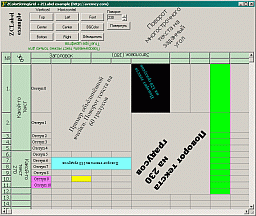
|
 zcolorstringgrid_bin_0_4.zip (1495Kb) - Source code + compiled examples.
zcolorstringgrid_bin_0_4.zip (1495Kb) - Source code + compiled examples.
 zcolorstringgrid_src_0_4.zip (462Kb) - Source code.
zcolorstringgrid_src_0_4.zip (462Kb) - Source code.
| Property | Description |
| CellStyle[ACol, ARow: integer]: TCellStyle | Set cell style |
| CellStyleCol[ACol: integer; fixedRow: boolean]: TCellStyle |
Set the style for the column ACol - column number fixedRow - when True, then also change for fixed cells in column Write Only! |
| CellStyleRow[ARow: integer; fixedCol: boolean]: TCellStyle |
Set the style for the row ARow - row number fixedCol - when True, then also change for fixed cells in row Write Only! |
| MergeCells: TMergeCells | Merged cells |
| ZInplaceEditor: TZInplaceEditor | Inplace cell editor |
| DefaultCellStyle: TCellStyle | Style cell by default |
| DefaultFixedCellStyle: TCellStyle | Style fixed cell by default |
| LineDesign: TLineDesign | Color line. |
| SelectedColors: TSelectColor | Color of the selected cells |
| SizingHeight: boolean | when True, then increasing the height of the cell (when the text does not fit in the cell height) |
| SizingWidth: boolean | when True, then increasing the width of the cell (when the text does not fit in the cell width) |
| UseCellSizingHeight: boolean | when true - ignore SizingHeight, using cell style |
| UseCellSizingWidth: boolean | when true - ignore SizingWidth, using cell style |
| UseCellWordWrap: boolean | when true - ignore WordWrap, using cell style |
| WordWrap: boolean | word wrap |
| Method | Description |
| procedure RowSelectYY(key: word); |
Highlights lines when goRowSelect in Options on merged cells. Key - code of pressed key (VK_UP or VK_DOWN). |
| Event | Description |
| OnBeforeTextDrawCell: TDrawCellEvent |
Event occurs before drawing the text in a cell (If set SetBkMode (CellHandle, TRANSPARENT), then the text does not erase the background picture) |
| OnBeforeTextDrawMergeCell: TDrawMergeCellEvent | Event occurs before drawing the text in a merged cell |
| OnDrawMergeCell: TDrawMergeCellEvent | OnDrawCell for merged cells. Event occurs after drawing the text in a merged cell |
| TCellStyle properties | Description |
| BGColor: TColor | The background color of the cell |
| BorderCellStyle: TBorderCellStyle | Border style cell |
| Font: Tfont | Font |
| HorizontalAlignment: TAlignment | Alignment text horizontally |
| SizingHeight: boolean | when True, then increasing the height of the cell (when the text does not fit in the cell height) |
| SizingWidth: boolean | when True, then increasing the width of the cell (when the text does not fit in the cell width) |
| VerticalAlignment: TVerticalAlignment | Alignment text vertically |
| Rotate: integer | The angle of rotation of the text in cell. 0 by default. |
| IndentH: byte | Horizontal indent. 2 by default. |
| IndentV: byte | Vertical indent. 0 by default. |
| WordWrap: boolean | Word wrap |
| TMergeCells properties | Description |
| Count: integer |
Count of merged cells Read Only! |
| Items[Num: Integer]: TRect |
Returns the coordinates of the merged cell of Num.
(Left, Top) - the left top cell,
(Right, Bottom) - the right bottom cell. Num - number of merged cell. Read Only! |
| TMergeCells methods | Description |
| function AddRect(Rct: TRect): byte; |
Adds a merged cell enclosed rectangle Rct. Return: 0 - The merged cell was added successfully 1 - Specified merged cell outside the boundary grid 2 - Specified merged cell overlaps (included) in the previously entered areas 3 - Area of one cell does not add 4 - Attempt to merge fixed and not fixed cells |
| function AddRectXY(x1, y1, x2, y2: integer): byte; |
Adds a merged cell enclosed rectangle (x1, y1, x2, y2).
(x1, y1) - left top cell, (x2, y2) - right bottom cell. Returns, too, that AddRect(Rct: TRect). |
| procedure Clear(); | Removes all merged cells |
| function DeleteItem(num: integer): boolean; |
Delete merged cell num. Return: True - the cell is deleted successfully. |
| function GetHeightArea(num: integer): integer; | Return the height of merged cell num in the light of the lines between cells. |
| function GetWidthArea(num: integer): integer; | Return the width of merged cell num in the light of the lines between cells. |
| function GetSelectedArea(SetSelected: boolean): TGridRect; |
Returns a rectangle with the selected cell takes into account the merged cells.
Used to select multiple cells (shift + arrow keys). SetSelected, if True - Selection receives the resulting rectangle |
| function InLeftTopCorner(ACol, ARow: integer): integer; | Returns the number of merged cell, in which the cell [ACol, ARow] is top left. If returns a negative value - there is no such area. |
| function InMergeRange(ACol, ARow: integer): integer; | Returns the number of merged cell that includes cell [ACol, ARow]. If returns a negative value - cell [ACol, ARow] is not contained in the Merge area. |
| TLineDesign properties | Description |
| LineColor: TColor | Color lines between cells |
| LineDownColor: TColor |
Color lines for not flat type cells - dark line. Used when border style is sgLowered or sgRaised |
| LineUpColor: TColor |
Color lines for not flat type cells - light line. Used when border style is sgLowered or sgRaised |
| TSelectColor properties | Description |
| BGColor: TColor | The background color of active (selected) cell |
| ColoredSelect: boolean | If True, then use a color selection of the active (selected) cell |
| FontColor: TColor | Font color in the selected cell |
| UseFocusRect: boolean | If True, then the focused cell rectangle highlights |
| Files | Main | Links | Photos | Anime |
Copyright © 2006-2012 Ruslan V. Neborak